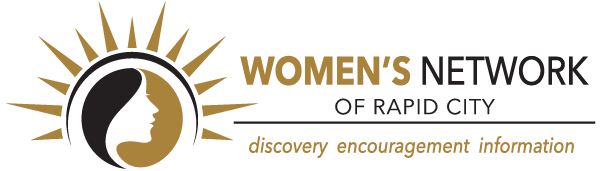In a world of constant connectivity and social media engagement, how you present yourself and handle important online tasks is extremely important for your business image. Angela Wolter (of Dot Marketing) and I shared a few tips at one of our luncheons several months ago. Because many of our members weren’t there, and because there is so much to think about, we are following up with helpful information about managing your digital image.
Email etiquette:
- Always use a clear subject line – This helps recipients prioritize, respond, and file their messages, making it more likely for you to receive a response.
- Make it short and to-the-point – The first paragraph is often all that is read of longer messages. It is always better to call when more information needs to be shared, then follow up with an email summary. When longer messages may be necessary, use formatting such as bold, bullet points, etc. to make it easier to read.
- Know your audience – For those you email frequently, get to know how they handle email. Constantly getting one answer when you ask 3 or 4 questions? Start sending separate emails for each issue, or change the formatting to make it easier to see and respond to everything.
- Delete the long string of replies – It makes sense to leave a message or two below, but in long conversations it is a good idea to delete older messages when composing your response. People have often gotten in trouble when messages have been forwarded that included a complaint about a boss or coworker, for example. Plus, it’s just annoying in some email platforms that don’t snip the long messages.
Mailing list etiquette:
- Make sure you have permission before adding people to your mailing list – Just because you meet someone at a networking function and seem to really hit it off, doesn’t mean he or she will appreciate being on your list. In fact, adding them without verbal permission or an opt-in email (requiring them to click a link in an email to confirm) is considered spam and may be illegal. Whether or not this is the case, it will certainly leave a bad impression.
- Let people know exactly what to expect when they do decide to join your list – How often will you send messages or newsletters? What types of information will you provide? Do you have separate lists for different types of information? Our inboxes are inundated with mail constantly, so you need to help people understand how your content will benefit them so they will not only join your lists, but also read your content.
Social media etiquette:
- Keep business and personal separate – Whether you maintain two separate Facebook accounts or just use a Facebook Page to manage your business networking, your business associates (in most cases) do not want to see your funny cat videos, cute pictures of your kids or nieces and nephews, or which political comments you “Like” or “Share” with others.
- Know your platform – Learn as much as possible about the platforms you choose to use, to make sure you are using them appropriately. Follow others in your industry to see what you like or dislike about their posts, as well as how people engage with the content.
- Limit your activities – No one has hours a day to post on social media. Overdoing it will cause you to feel overwhelmed, re-post the same exact content across multiple platforms (even where it isn’t appropriate to the platform), and cause you to become ‘spammy’ with your content. Choose one or two platforms to start, and add slowly only after you learn how to use each effectively, as well as how much time each takes.
- Be social, not spammy – Respond to others’ posts and comments, engage in conversations, provide useful information, and act like a real person. Online as well as in real life, no one likes to feel like they are just getting a pitch.
For 25 additional Social Media Do’s and Don’ts, read this article.
In general:
- Use proper grammar and punctuation – If you are representing yourself as a professional, it is important to be professional online. Misspellings, net slang or shortcuts, and improper punctuation do not present a professional image.
- Use privacy settings, but don’t rely on them – Make sure you are comfortable with who sees what types of content you post online by checking all privacy settings on every social network you use. However, keep in mind that once you send it out, anyone can copy and re-post what you write, so post or send email cautiously.
~ Submitted by Nikkole Abbas, WN Publicity